
Stickybuns
A downloadable game for Windows and macOS
Made by @nskurkin, @thinquinn, and @chrislhall for GMTK Jam 2021 (theme: "Joined Together")!
Overview
Sticky glob powerups will help you defeat enemies in this 2.5d overhead action game. Throw globs around for extra excitement! The game is very short and "ends" with a gauntlet of 8 enemies with various power-ups and behaviors.
The premise is that everything (health, buffs, weapons, etc.) is a "glob" which sticks to you and the AI. You can throw the globs back and forth to change the state of and damage your foes.
Controls
Mouse + Keyboard (Recommended):
- WASD -- Move
- Mouse Move -- Aim
- Left-click -- Shoot
- Right-click + Left-click -- Throw
- Q/E -- Cycle Globs
Controller:
- Left Joystick -- Move
- Right Joystick -- Aim
- Right Trigger -- Shoot
- Left Trigger + Right Trigger -- Throw
- LB/RB -- Cycle Globs
Keyboard Only:
- WASD -- Move
- Arrow Keys -- Aim
- Space -- Shoot
- Shift + Space -- Throw
- Q/E -- Cycle Globs
Game Design
The basic idea is that all of your power-ups and life are represented as globs. When you touch a glob, it sticks to you. When it's stuck to you, it modifies your state (you have more health points, you can throw a fireball, you move slower, you are poisoned, etc.). Certain globs when thrown act as bombs (health and fireball) others incur status effects (snowball slows you down), and others caused damage over time (poison). When you get hurt, you drop/lose your globs. When you get hurt with no globs left, you die and respawn.
The game when we finished ends up being a hectic twin-stick shooter with rapid inventory management (probably perfect for multiplayer gameplay). However, with some additional constraints it could easily be more of a puzzle game.
Known Bugs & Issues
- Aiming perfectly right with Controller switches back to aiming via mouse cursor
- Sometimes globs get stuck in the environment
- Sometimes the player camera glitches around
| Status | Released |
| Platforms | Windows, macOS |
| Rating | Rated 5.0 out of 5 stars (1 total ratings) |
| Authors | ChrisLHall, thinquinn, nshkurkin |
| Genre | Action |
| Tags | Game Maker's Toolkit Jam, Pixel Art, Unreal Engine |
Install instructions
For all packages, please unzip and double-click on the executable for your platform.
IMPORTANT macOS: You may need to right-click => open, or change the permissions of the executable so you can run it on your machine.

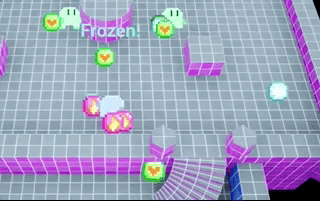


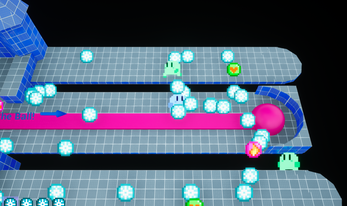
Leave a comment
Log in with itch.io to leave a comment.